Imagine having all your orders covered by Seller protection, without having to lift a finger.
By adding tracking info to PayPal on autopilot, you will increase the trust between your business and payment gateways such as PayPal and Stripe.
Although you could provide the info yourself, the problem is that it will take large amounts of time as the process may be quite confusing.
So is it possible to autopilot this entire process?
Let’s find out!
What is PayPal tracking info? Why is it important?
PayPal tracking information allows your customers to track the status of their delivery.
Sellers can mainly provide tracking info to PayPal by sending over “proof of shipment” and/or “proof of delivery”. The best part is, your transactions will also be marked with Seller Protection.
Thanks to Seller Protection you can avoid red flags, disputes, and chargebacks, all at the same time.
By unlocking Seller Protection for each transaction, you will finally start building trust with your customers and PayPal itself.
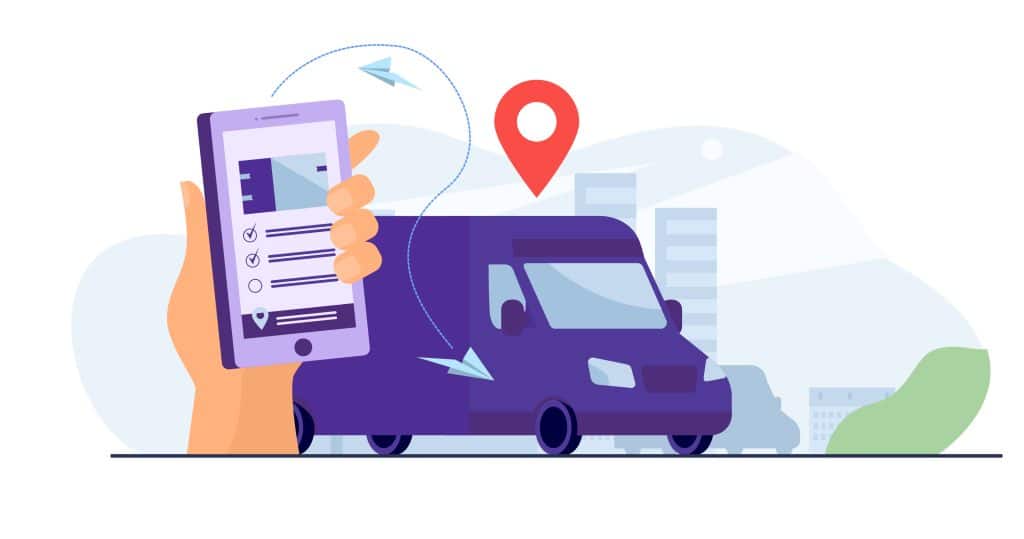
What is proof of shipment and proof of delivery? Here’s what PayPal says:
“Proof of shipment is an online or physical documentation from a shipping company that includes the following:
- The date the item was shipped.
- The recipient’s address, showing at least the city and state, or city and country, or zip/postal code (or international equivalent). The address information on your shipping receipt must match the address on the Transaction Details page.”
What is proof of delivery? Here’s what you will need:
1) The delivery date of the item that is to be shipped. The delivery status is required as well.
2) Item recipient’s address (city, state, zip code, etc) should match the shipping address mentioned on the Transaction Details page.
3) Signature confirmation which will be required when the full amount of the payment (including shipping and taxes) exceeds $750.
4) If the item is intangible, you will have to provide compelling evidence that shows that the item was delivered or that the order was fulfilled.
After sending PayPal the correct tracking information and inserting a tracking number for your order, your customers will finally be able to track the shipment.
In this way, the customer is able to rest assured knowing that the product is on its way and there is not much room for any mistake.
Why should you add tracking info to paypal on autopilot?
As you can tell, it is incredibly hard to provide proof of shipment and proof of delivery.
All the information provided has to be accurate so that PayPal is able to process the information.
Although completing this process may be easy for one or two orders, later it will become extremely challenging to provide tracking information for hundreds of orders (transactions) each day.
Not to mention that beginners may send the wrong info and this could hurt the trust between you and PayPal.
That is why it is recommended to use an Shopify app such as Proveway that automatically does all the hard work for you.
Proveway will add tracking info to PayPal on autopilot so that each of your transactions can be covered by Seller Protection.
Proveway is the only app that supports both payment gateways (Stripe and PayPal).
The best part is Proveway saves time by sending and uploading all your tracking numbers in one single click.
And don’t worry about scaling your store as Proveway can sync up to unlimited trackings a month at a very affordable rate.
But that’s not all, Proveway automatically syncs tracking information to payment gateways for all your fulfilled orders after every 20 minutes.
Since Proveway helps in building trust with payment gateways, transactions will be protected by Seller Protection.
By automating the entire process, Proveway enables its users to spend their time on other important areas.
Conclusion
After reading today’s post, you should now know how much of a game changer it can be to add tracking information to PayPal information on autopilot.
Although it can be done manually, it is best to let an specialized Shopify app do all the heavy lifting for you.
Now I want to hear from you:
What did you like most about Proveway?
Be sure to let us know by leaving a comment down below.



